Analyzing data is a powerful skill that helps make better decisions. Microsoft Excel is one of the top tools for data analysis and PivotTables is arguably the most popular analytic tool. The power of Excel PivotTables and their ability to summarize data in flexible ways enables quick exploration of data and produces valuable insights from the accumulated data. PivotTables are used in many different industries by millions of users who share the goal of reporting the performance of companies and organizations.
WHY SHOULD YOU ATTEND?
PivotTables can help you sort and sift through large data sets to focus quickly on just the data elements that matter most to your specific needs. In just one fast-paced and informative training session, you’ll learn how to use PivotTables to sort your data more efficiently, create multiple customized reports in a few easy steps, and gain a powerful new tool to help you make better business decisions. In addition, you’ll get tips on the easiest way to group your data. Most importantly, when you use the power of PivotTables, you’ll be saving time and making your job easier.
AREA COVERED
- Create PivotTables and modify their structure
- Filter and sort the data in a PivotTable
- Change the PivotTable calculations
- Show pivoted data in terms of percentages
- Refresh the PivotTable based on changes in the original database
- Group date fields to view the data over different periods
- Format a PivotTable
- Drill down to the source of data from a PivotTable
- Use Slicers to make filtering a PivotTable simple
LEARNING OBJECTIVES
- Why PivotTables are the hidden gems of Excel
- How to analyze large data sets from different business perspectives
- Create a PivotTable to summarize data
- Make understanding the data easier for others
- Use PivotTables to answer questions about the data
- Analyze patterns in the data
- Customize the summary by grouping data
- Format PivotTables for easy viewing
WHO WILL BENEFIT?
- Business Owners
- CEOs / CFOs / CTOs
- Managers
- Accountants
- CPAs
- Financial Consultants
- IT Professionals
- Auditors
- Human Resource Personnel
- Bookkeepers
- Marketers
- Anybody with large amounts of Data
- Anybody who uses Microsoft Access/Excel regularly, and wants to be more efficient and
- productive
PivotTables can help you sort and sift through large data sets to focus quickly on just the data elements that matter most to your specific needs. In just one fast-paced and informative training session, you’ll learn how to use PivotTables to sort your data more efficiently, create multiple customized reports in a few easy steps, and gain a powerful new tool to help you make better business decisions. In addition, you’ll get tips on the easiest way to group your data. Most importantly, when you use the power of PivotTables, you’ll be saving time and making your job easier.
- Create PivotTables and modify their structure
- Filter and sort the data in a PivotTable
- Change the PivotTable calculations
- Show pivoted data in terms of percentages
- Refresh the PivotTable based on changes in the original database
- Group date fields to view the data over different periods
- Format a PivotTable
- Drill down to the source of data from a PivotTable
- Use Slicers to make filtering a PivotTable simple
- Why PivotTables are the hidden gems of Excel
- How to analyze large data sets from different business perspectives
- Create a PivotTable to summarize data
- Make understanding the data easier for others
- Use PivotTables to answer questions about the data
- Analyze patterns in the data
- Customize the summary by grouping data
- Format PivotTables for easy viewing
- Business Owners
- CEOs / CFOs / CTOs
- Managers
- Accountants
- CPAs
- Financial Consultants
- IT Professionals
- Auditors
- Human Resource Personnel
- Bookkeepers
- Marketers
- Anybody with large amounts of Data
- Anybody who uses Microsoft Access/Excel regularly, and wants to be more efficient and
- productive
Speaker Profile
 Cathy Horwitz
Cathy Horwitz
Cathy Horwitz believes that when you know the capabilities of the software you use, you will demonstrate improved productivity, will be more efficient and will be able to problem solve more easily. She is an experienced educator specializing in the Microsoft Office suite, including Excel, PowerPoint, Word, Access, and Outlook. With over 30 years of expertise in classroom and virtual training, Cathy has been teaching Microsoft Office since its inception, helping students and professionals master its powerful tools.Cathy excels at tailoring her classes to meet the unique needs of her students, incorporating practical, real-world business examples to enhance learning. …
Upcoming Webinars

Impact Assessments For Supplier Change Notices

What is in Store for Employers When Updating Employee Handb…

Mastering Job Descriptions: Legal and Practical Insights fo…

Effective Onboarding: How to Welcome, Engage, and Retain Ne…

Designing Employee Experiences to Build a Culture of Compli…

Accounting For Non Accountants : Debit, Credits And Financi…

Onboarding Best Practices for 2025: Proven Strategies to Po…

FDA Compliance And Laboratory Computer System Validation

Creating a Successful Job Rotation Program

The Anti-Kickback Statute: Enforcement and Recent Updates

How To Create Psychological Safety in your Organization

Aligning Your HR Strategy with Your Business Strategy

Transforming Anger And Conflict Into Collaborative Problem …


How to Give Corrective Feedback: The CARE Model - Eliminati…

Zero Acceptance Sampling to Reduce Inspection Costs

AI at Your Service: Enhancing Your Microsoft OfficeSkills w…

Identifying, Managing, and Retaining High Potential Employe…

I-9 Audits: Strengthening Your Immigration Compliance Strat…


Why EBITDA Doesn't Spell Cash Flow and What Does

Female to Female Hostility @Workplace: All you Need to Know

FDA Recommendations for Artificial Intelligence/Machine Lea…

Developing and Implementing Quality Culture in the Organiza…

Project Management for Non-Project Managers - How to commun…

Dealing With Difficult People In Life & Work

How to Document Employee Discussions and Why it is Important

Human Factors Usability Studies Following ISO 62366 and FDA…

Enhancing Pivot Tables with Images: Visualize Your Data Lik…

2-Hour Virtual Seminar on the 6 Most Common Problems in FDA…

Sunshine Act Reporting - Clarification for Clinical Research


Project Management for administrative professionals

How to Write Contracts for Procurement Professionals

Reprogramming your mind for Corporate Excellence: 4 Steps t…

Transform Data into Insights: A Beginners Guide to Excel Pi…

Terminating Toxicity: Strategies For Leaders To Confidently…

Uplifting the Credibility of HR: How to Build the Credibili…
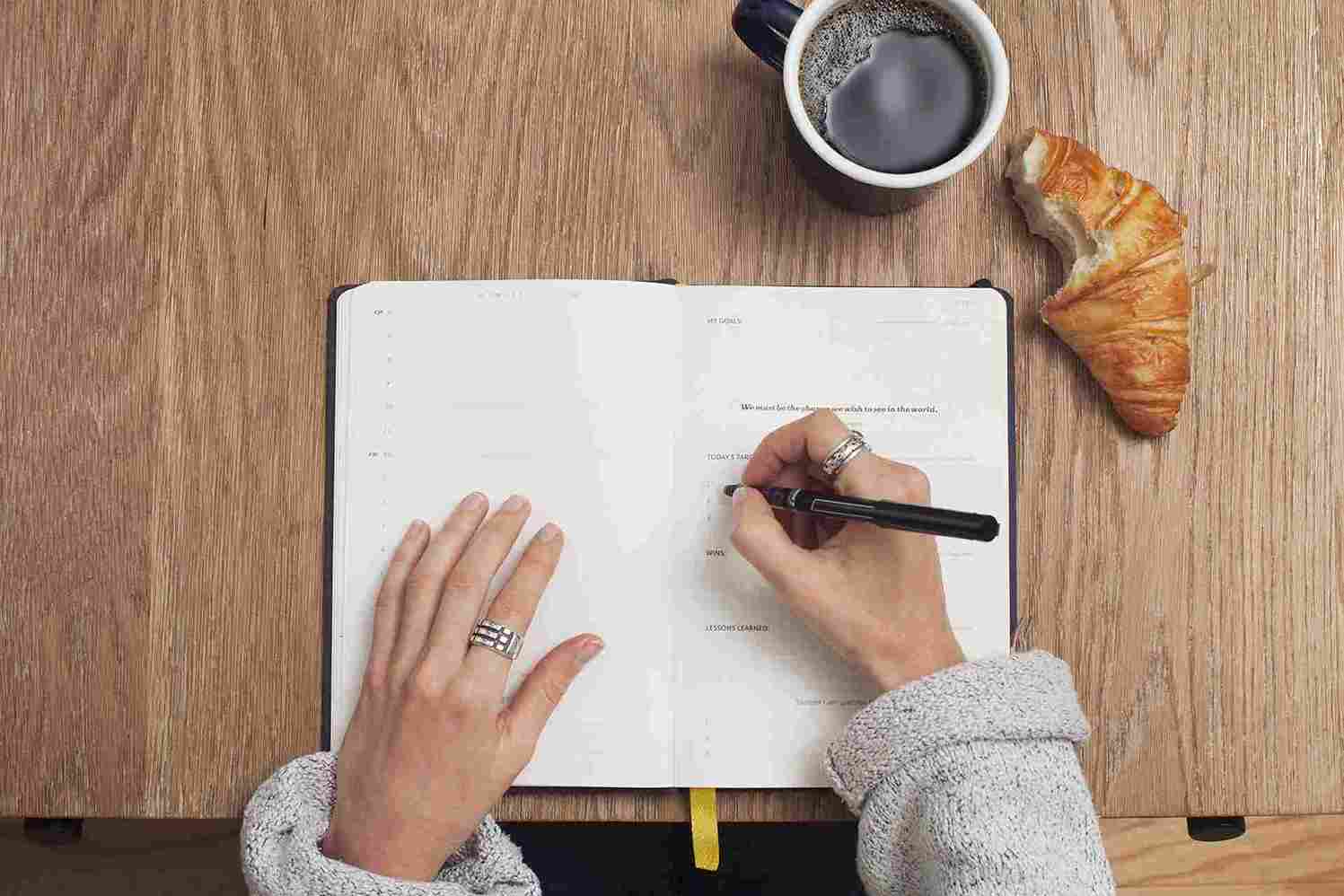
How to Write Effective Audit Observations: The Principles f…

How to Manage the Legal Landmine of the FMLA, ADA and Worke…


Bridging Generational Divides in the Workplace

Onboarding Best Practices for Millennial and All Employees

Strategic Interviewing & Selection: Getting the Right Talen…

Performance of Root Cause Analysis, CAPA, and Effectiveness…

Emotional Intelligence: Mastering the Emotions of Great Lea…

FDA Audit Best Practices - Do's and Don'ts

2-Hour Virtual Seminar on How to Conduct an Internal Harass…


Successful Strategies for FDA Expedited Pathways for Your D…
