This approach not only streamlines workflows but also empowers users to leverage advanced functionalities in Word, Excel, PowerPoint, and Outlook, thereby enhancing overall efficiency and effectiveness.
WHY SHOULD YOU ATTEND?
Attending the "AI as Your Personal Assistant in Microsoft Office" webinar offers valuable insights into enhancing your productivity and staying competitive in today's digital landscape. By exploring how AI tools like ChatGPT can assist with tasks in Word, Excel, PowerPoint, and Outlook, you'll learn to streamline workflows and effectively tackle complex challenges. This knowledge not only boosts your efficiency but also equips you with advanced skills, ensuring you remain adaptable and proficient as technology continues to evolve.AREA COVERED
• Understanding AI Integration: Explore how AI tools like ChatGPT can be utilised alongside Microsoft Office applications to enhance productivity and efficiency.• Advanced Excel Assistance: Learn how AI can help generate complex formulas, provide data analysis insights, and automate repetitive tasks within Excel.
• Word Document Optimisation: Discover ways AI can assist in formatting documents, creating templates, and performing calculations within Word.
• PowerPoint Presentation Enhancement: Understand how AI can aid in designing slides, suggesting content layouts, and improving overall presentation quality.
• Outlook Email Management: Find out how AI can help draft emails and organise your inbox for better communication efficiency.
• Automation of Routine Tasks: Learn to identify and automate repetitive tasks across Office applications using AI, freeing up time for more strategic activities.
• Personalised AI Assistance: Explore how to customise AI tools to cater to your specific workflow needs, ensuring a tailored approach to task management.
LEARNING OBJECTIVES
Attending the "AI as Your Personal Assistant in Microsoft Office" webinar offers several key benefits:1. Enhanced Productivity: Learn how to leverage AI tools to streamline tasks across Word, Excel, PowerPoint, and Outlook, enabling more efficient workflows.
2. Skill Development: Gain practical knowledge on applying AI to solve complex problems, automate repetitive tasks, and optimise document management within Microsoft Office applications.
3. Future-Proofing Your Skills: Stay ahead of technological trends by learning to effectively incorporate AI into daily tasks, ensuring your skills remain relevant in an evolving digital landscape.
4. Personalised Assistance: Discover how AI can offer tailored support, from generating formulas in Excel to formatting documents in Word, enhancing your ability to tackle diverse challenges.
5. Competitive Advantage: Understanding AI integration provides a significant edge in the modern workplace, as proficiency in these tools is increasingly sought after by employers.
6. Improved Collaboration: Explore how AI can facilitate better teamwork by automating routine tasks, allowing for more focus on strategic initiatives and effective communication.
This webinar is designed to empower participants with the knowledge and tools to harness AI's potential, transforming how they interact with Microsoft Office application.
WHO WILL BENEFIT?
• Office Professionals: Individuals seeking to enhance productivity and efficiency in daily tasks using AI tools within Microsoft Office applications.• Data Enthusiasts: Those interested in leveraging AI for advanced data analysis and management in Excel.
• Content Creators and Presentation Speakers: Professionals aiming to improve the quality and impact of their documents and presentations through AI assistance.
• Students and Educators: Learners and teachers looking to integrate AI into their academic work for better outcomes.
• Non Tech-Savvy Individuals: Anyone keen on staying updated with technological advancements and applying AI to everyday office tasks.
• Advanced Excel Assistance: Learn how AI can help generate complex formulas, provide data analysis insights, and automate repetitive tasks within Excel.
• Word Document Optimisation: Discover ways AI can assist in formatting documents, creating templates, and performing calculations within Word.
• PowerPoint Presentation Enhancement: Understand how AI can aid in designing slides, suggesting content layouts, and improving overall presentation quality.
• Outlook Email Management: Find out how AI can help draft emails and organise your inbox for better communication efficiency.
• Automation of Routine Tasks: Learn to identify and automate repetitive tasks across Office applications using AI, freeing up time for more strategic activities.
• Personalised AI Assistance: Explore how to customise AI tools to cater to your specific workflow needs, ensuring a tailored approach to task management.
1. Enhanced Productivity: Learn how to leverage AI tools to streamline tasks across Word, Excel, PowerPoint, and Outlook, enabling more efficient workflows.
2. Skill Development: Gain practical knowledge on applying AI to solve complex problems, automate repetitive tasks, and optimise document management within Microsoft Office applications.
3. Future-Proofing Your Skills: Stay ahead of technological trends by learning to effectively incorporate AI into daily tasks, ensuring your skills remain relevant in an evolving digital landscape.
4. Personalised Assistance: Discover how AI can offer tailored support, from generating formulas in Excel to formatting documents in Word, enhancing your ability to tackle diverse challenges.
5. Competitive Advantage: Understanding AI integration provides a significant edge in the modern workplace, as proficiency in these tools is increasingly sought after by employers.
6. Improved Collaboration: Explore how AI can facilitate better teamwork by automating routine tasks, allowing for more focus on strategic initiatives and effective communication.
This webinar is designed to empower participants with the knowledge and tools to harness AI's potential, transforming how they interact with Microsoft Office application.
• Data Enthusiasts: Those interested in leveraging AI for advanced data analysis and management in Excel.
• Content Creators and Presentation Speakers: Professionals aiming to improve the quality and impact of their documents and presentations through AI assistance.
• Students and Educators: Learners and teachers looking to integrate AI into their academic work for better outcomes.
• Non Tech-Savvy Individuals: Anyone keen on staying updated with technological advancements and applying AI to everyday office tasks.
Speaker Profile
 Terry Winship
Terry Winship
Terry Winship is a Microsoft Certified Trainer (MCT) with over 20 years of experience in IT management and programming. Her expertise spans a range of software tools, from Microsoft staples like Excel, PowerPoint, Word, and Outlook to modern essentials such as Canva and LinkedIn profile optimization.In the realm of training, her qualifications don't end at software. She has been accredited by Microsoft to teach the Instructional Skills Certification, a "train the trainer" program. Moreover, she has a Bachelor of Commerce and has provided training on an international scale, giving a broad understanding of diverse learning needs.Beyond technical training, she has …
Upcoming Webinars

Understanding and Analyzing Financial Statements

Onboarding is Not Orientation: How to Improve Your New Hire…

Managing Toxic & Other Employees Who have Attitude Issues


Do's and Don'ts of Documenting Employee Behaviour, Performa…

Gossip-Free: Leadership Techniques to Quell Office Chatter


Outlook - Master your Mailbox - Inbox Hero Inbox Zero

Harassment, Bullying, Gossip, Confrontational and Disruptiv…


Excel & ChatGPT Synergy Masterclass: Unleashing Financial A…

Introduction to Microsoft Power BI Dashboards

Drive Recruiting Success with the Using Recruiting Metrics …

2025 EEOC & Employers: Investigating Claims of Harassment …

Impact Assessments For Supplier Change Notices

Mastering Job Descriptions: Legal and Practical Insights fo…

Effective Onboarding: How to Welcome, Engage, and Retain Ne…

What is in Store for Employers When Updating Employee Handb…

Designing Employee Experiences to Build a Culture of Compli…

Onboarding Best Practices for 2025: Proven Strategies to Po…

Accounting For Non Accountants : Debit, Credits And Financi…

Creating a Successful Job Rotation Program

The Anti-Kickback Statute: Enforcement and Recent Updates

FDA Compliance And Laboratory Computer System Validation

How To Create Psychological Safety in your Organization

Aligning Your HR Strategy with Your Business Strategy

Transforming Anger And Conflict Into Collaborative Problem …

How to Give Corrective Feedback: The CARE Model - Eliminati…

I-9 Audits: Strengthening Your Immigration Compliance Strat…

Zero Acceptance Sampling to Reduce Inspection Costs

Identifying, Managing, and Retaining High Potential Employe…

AI at Your Service: Enhancing Your Microsoft OfficeSkills w…



Why EBITDA Doesn't Spell Cash Flow and What Does

FDA Recommendations for Artificial Intelligence/Machine Lea…

Project Management for Non-Project Managers - How to commun…

Dealing With Difficult People In Life & Work

Developing and Implementing Quality Culture in the Organiza…

2-Hour Virtual Seminar on the 6 Most Common Problems in FDA…

Enhancing Pivot Tables with Images: Visualize Your Data Lik…
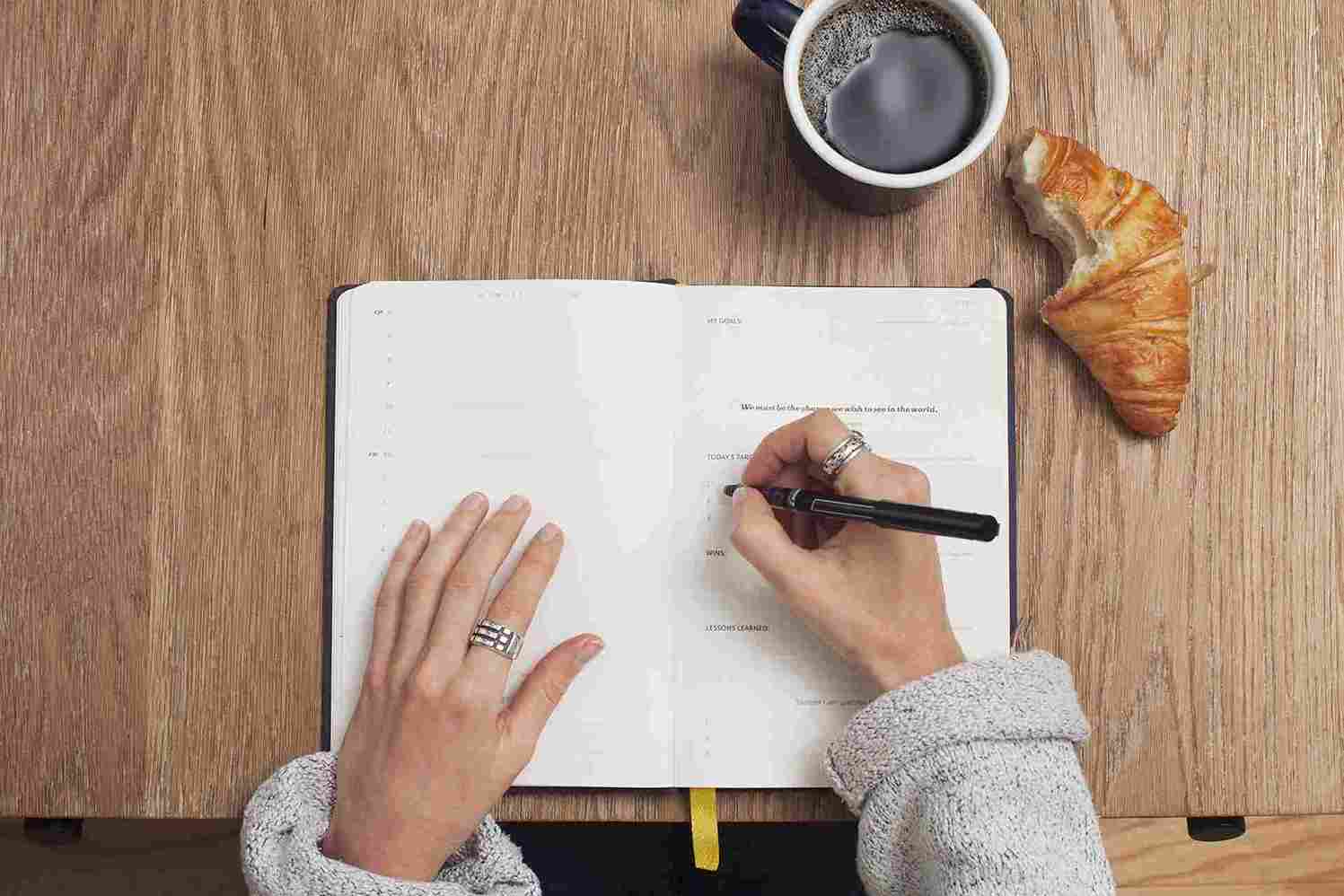
How to Write Effective Audit Observations: The Principles f…

How to Write Contracts for Procurement Professionals

Uplifting the Credibility of HR: How to Build the Credibili…

Strategic Interviewing & Selection: Getting the Right Talen…

Performance of Root Cause Analysis, CAPA, and Effectiveness…

FDA Audit Best Practices - Do's and Don'ts

Unlock Employee Loyalty: Stay Interviews Will Keep Them Eng…

How to Manage the Legal Landmine of the FMLA, ADA and Worke…

Excel Lookup Functions: VLOOKUP, HLOOKUP, and XLOOKUP Made …
