Microsoft Excel is a very powerful program. It can do many things. But it is so important to understand how to use the formulas and functions that Excel has. This webinar will show you how to build and manage formulas and functions in Excel.
WHY SHOULD YOU ATTEND?
Excel spreadsheets have really become essential in the workplace. They are used for many purposes, from budgets, to forecasts, from financial spreadsheets, to even more scientific purposes and everything in between. But, all spreadsheets require formulas and functions. Formulas are mathematical equations in Excel, and functions are built-in formulas. Building formulas is a crucial skill in Excel, one that has to be mastered. In this webinar, you will learn how to create formulas from the data, This skill will put you heads and shoulders above everyone else who does have this skill, making you and an even more valuable part of your team. Imagine being able to make your own powerful spreadsheets that automatically show the results you want because of the powerful formulas you have created , instead of having to rely on someone else to make the formulas work for you. You can be more productive, make your team or department shine with great looking spreadsheets, and you can save time as well.
AREA COVERED
- Absolute references
- Linking formulas from one sheet to another
- Built in functions :
- If
- Sum
- Count
- Average
- Sumif
- Countif
- Average
- Vlookup
- Date
LEARNING OBJECTIVES
- Creating simple math formulas
- The Mathematical Order of Operations
- Autosum
- Relative Formulas
WHO WILL BENEFIT?
- Business owners
- CEO’s / CFO’s / CTO’s
- Managers of all levels
- Anybody who uses Excel on a regular basis, and want to be more efficient and productive
- Administrators
- Salespeople
- Trainers
- Bankers
Excel spreadsheets have really become essential in the workplace. They are used for many purposes, from budgets, to forecasts, from financial spreadsheets, to even more scientific purposes and everything in between. But, all spreadsheets require formulas and functions. Formulas are mathematical equations in Excel, and functions are built-in formulas. Building formulas is a crucial skill in Excel, one that has to be mastered. In this webinar, you will learn how to create formulas from the data, This skill will put you heads and shoulders above everyone else who does have this skill, making you and an even more valuable part of your team. Imagine being able to make your own powerful spreadsheets that automatically show the results you want because of the powerful formulas you have created , instead of having to rely on someone else to make the formulas work for you. You can be more productive, make your team or department shine with great looking spreadsheets, and you can save time as well.
- Absolute references
- Linking formulas from one sheet to another
- Built in functions :
- If
- Sum
- Count
- Average
- Sumif
- Countif
- Average
- Vlookup
- Date
- Creating simple math formulas
- The Mathematical Order of Operations
- Autosum
- Relative Formulas
- Business owners
- CEO’s / CFO’s / CTO’s
- Managers of all levels
- Anybody who uses Excel on a regular basis, and want to be more efficient and productive
- Administrators
- Salespeople
- Trainers
- Bankers
Speaker Profile
 Tom Fragale
Tom Fragale
Tom Fragale is a computer professional with over 30 years of professional experience. He has trained over 30,000 business people in on-line webinars, public seminars, and on-site training. His clients include many Fortune 500 companies, government agencies, military bases, and companies large and small across many industries, including manufacturing, banking, pharmaceutical, education, retail, etc. He started his career as a database application programmer and has served as a consultant and project manager on many successful projects. His topics of expertise include: Access, Excel, Word, PowerPoint, Outlook, Crystal Reports, SQL Server, Visio, QuickBooks, and SharePoint, among others. His passion is training …
Upcoming Webinars

Conflict Resolution - Prevent, De-escalate, Resolve

When Employees Travel: Wage and Expense Rules Employers Mus…

Female to Female Hostility @Workplace: All you Need to Know
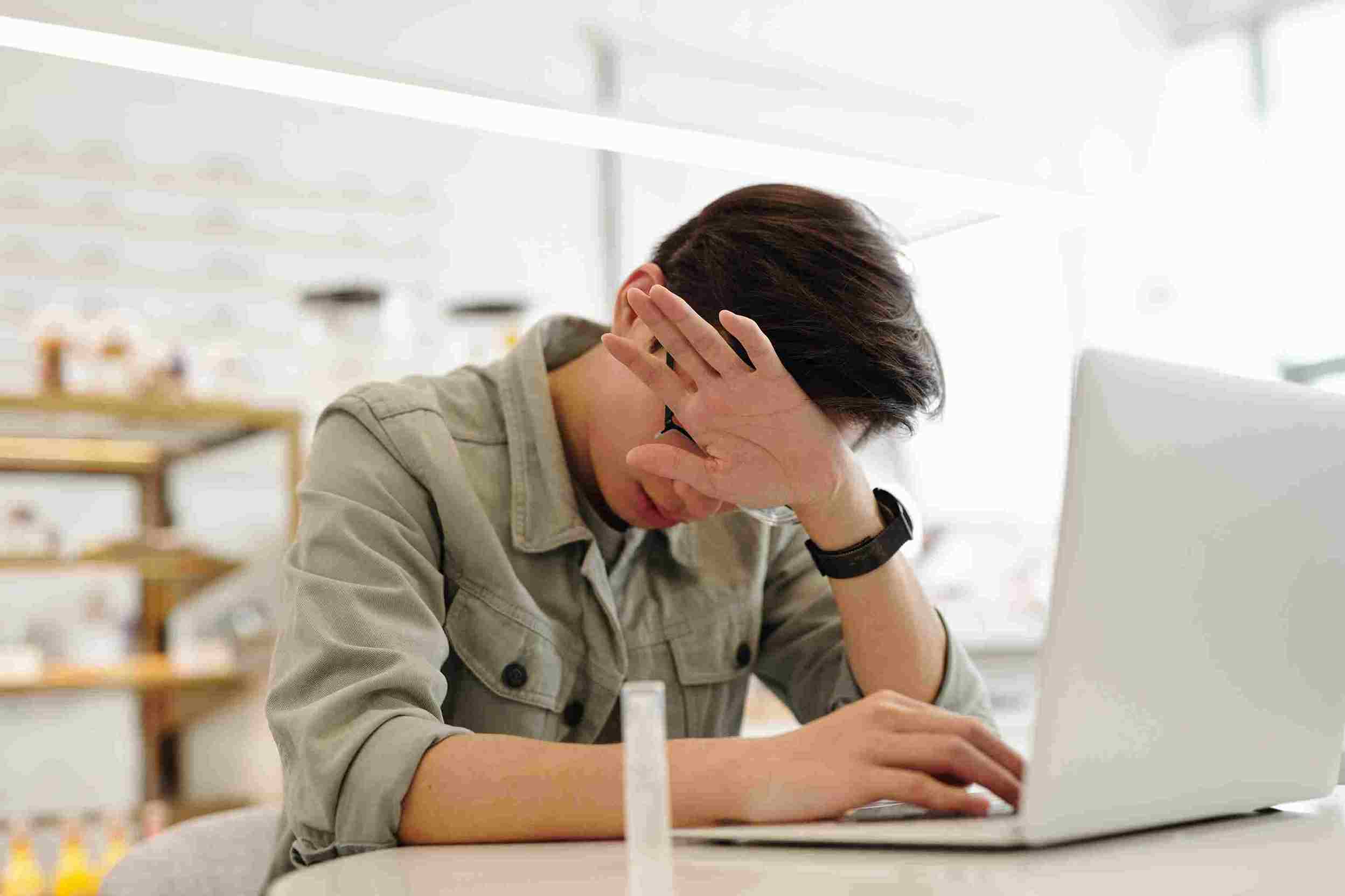
With Mandatory Paid Leave Gaining Ground Is It Time To Do A…

Implementing an Effective Human Error Reduction Program
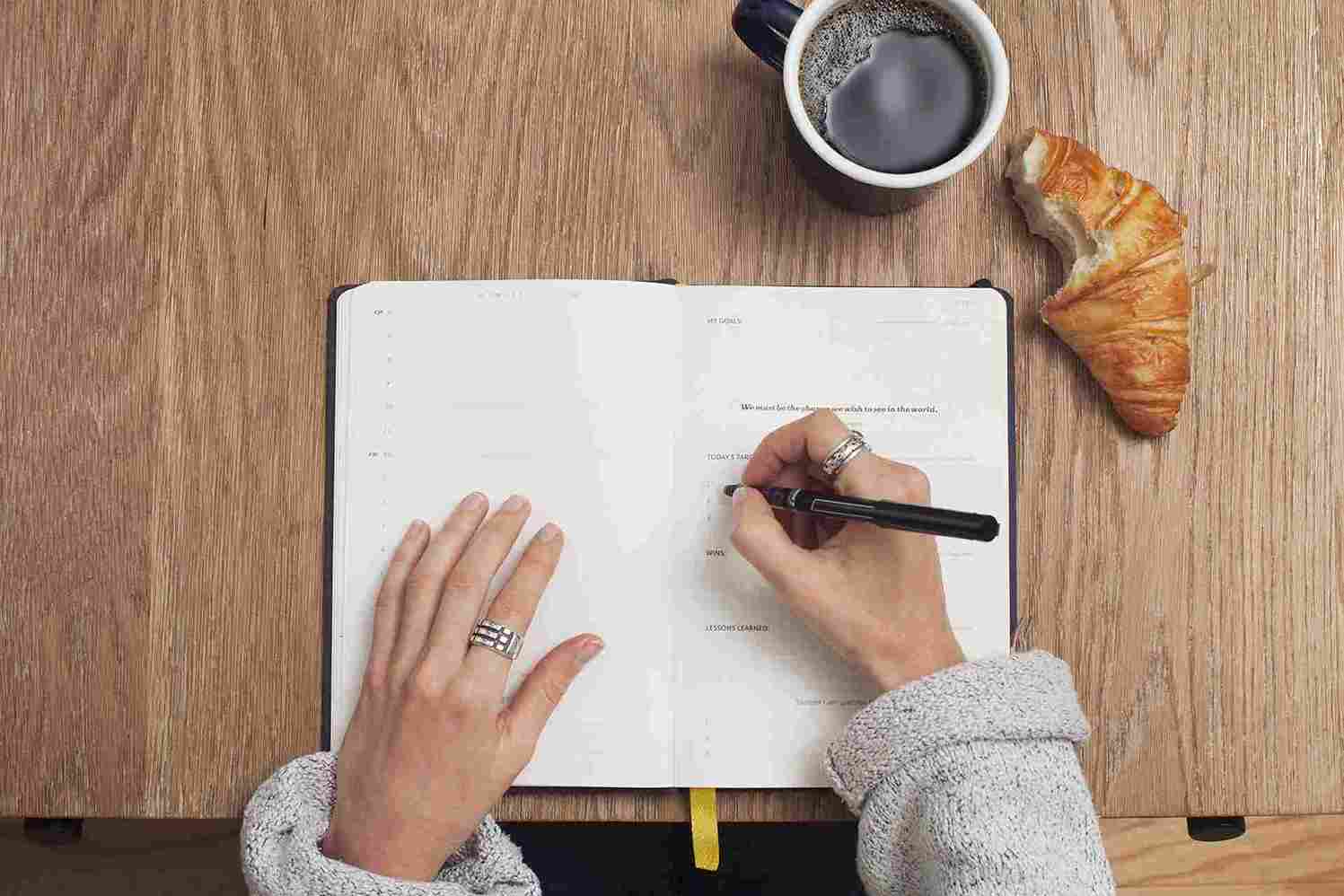

Validation Statistics for Non-Statisticians

Form 1099-MISC and 1099-NEC Compliance Update 2024

GAMP5, Second Edition and Alignment with Computer Software …

Why EBITDA Doesn't Spell Cash Flow and What Does

Project Management for Non-Project Managers - Scheduling yo…

The Totally Organized Professional Is All About Outcomes

Understanding the Math of HR… So You Can Show How HR Impact…

Sunshine Act Reporting - Clarification for Clinical Research


Re-imagine Finance & Accounting Made Simple. Three Webinars…
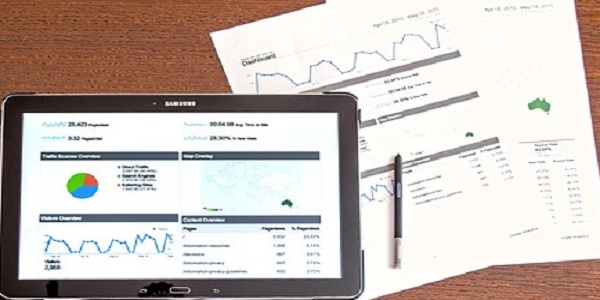
FFIEC BSA/AML Examination Manual: What Compliance Officers …

How to Address ISO's New Climate Change Requirements

I-9 Audits: Strengthening Your Immigration Compliance Strat…


Stay Interviews: A Powerful and Low-Cost Employee Engagemen…

How To Conduct An Internal Harassment And Bullying Investig…


Effective Onboarding: How to Welcome, Engage, and Retain Ne…

Managing Toxic & Other Employees Who Have Attitude Issues


Analytical Method Validation Under Good Laboratory Practic…

Do's and Don'ts of Documenting Employee Behaviour, Performa…

Do's and Don'ts of Giving Effective Feedback for Performanc…

Onboarding New Hires: Leverage the Potential of Artificial …

Project Management for HR, Administrative Professionals, an…

Tattoos, hijabs, piercings, and pink hair: The challenges …

How to Document Employee Discussions and Why it is Important

Using Behavior Based Interviewing for Finding the Best Matc…
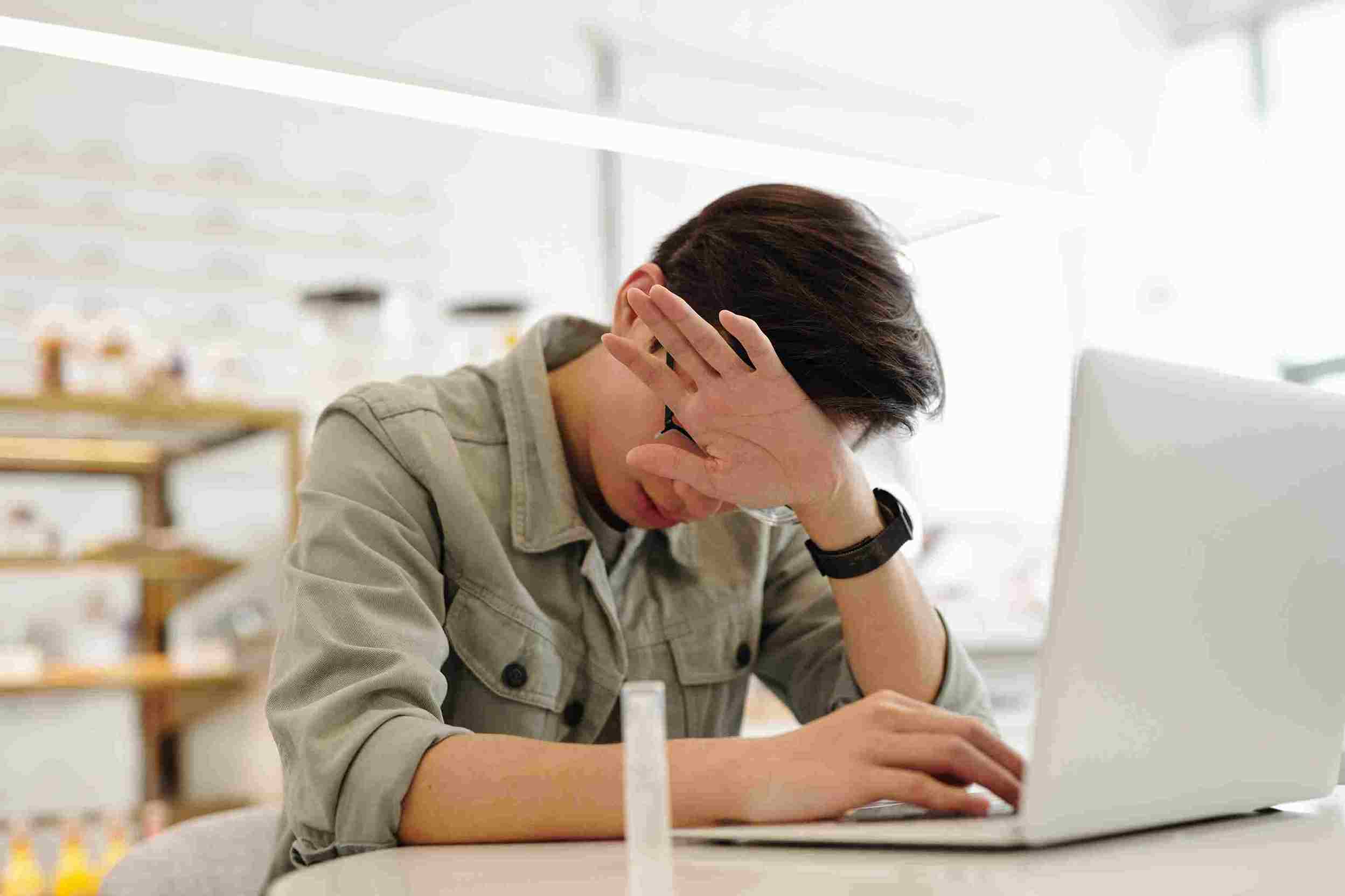
Stressed Out: How to Handle Conflict, Difficult People and …

Harassment, Bullying, Gossip, Confrontational and Disruptiv…

Understanding the Artificial Intelligence Landscape

Marketing to Medicare or Medicaid Beneficiaries - What You …

Best Practices for Working With Vendors and Suppliers

Accounting For Non Accountants : Debit, Credits And Financi…

Principles & Practices for the Cybersecurity of Legacy Medi…

Independent Contractor vs. Employee New Rule Issued by The …

Ultimate Persuasion Strategies! - Secret Influence Tools & …

Kicking your Employee Retention Efforts into Overdrive: Sta…
